Packet radio - an echo from the past
It was a surprise to discover that the ancient art of packet radio is having a revival. Maybe this is part of a everything old is new again zeitgeist, like Taylor Swift releasing albums on vinyl. Packet radio lives on in a niche application - APRS which uses it in unconnected mode. There are far better modems you can use these days for automatic position reporting, but the old AX25 1200baud packet modem is still the default on 2m 144.8 MHz FM APRS.
Reminiscences of a lapsed packet radio op
Before the public internet and WWW of the 1990s, amateur radio operators built a low bit-rate packet radio network using AX.25 and 1200baud modems running over VHF FM links. It’s hard to imagine now, but this glacially slow network was fascinating, in a world of dial-up modems. Doing this for free using your radio gear felt like breaking new ground, something you couldn’t do otherwise in an affordable way.
The UK packet network expanded through the 1980s and burgeoned in the early 1990s. In those days you needed a hardware modem to interface to the radio, computers weren’t fast enough to do more than one thing at a time. I constructed a kit G0BSX modem which was a less expensive way to connect to the network than the Kantronics hardware modems of the day. Packet radio died a death in the mid to late 1990s because dial-up Internet ate its lunch, but it was my first introduction to store and forward messaging, even before email.
OARC Packet radio revival.
The good people of OARC packet seem to be reviving interest. They are building out a UK packet radio network again. A shout out to GB7CIP for keeping the flame of packet radio alive in the UK until then.
I did try starting up my G0BSX modem, and was rewarded with a nasty burning smell. I tossed it, because I learned from my APRS igate that 30 years of development means there’s a better way: software sound modems. A Raspberry Pi can run Direwolf and burn up less power than the BSX modem, more performance for less power and I can use it from anywhere on my LAN. I’m with The Modern Ham on the subject of hardware modems. It’s not absolutely clear to me why OARC packet are using hardware TNCs like NinoTNC. You can get lots of stuff from the OARC repo but I only want to be a standard user, a leaf node rather than running a BBS 24/7, since I use the radio for voice as well. This is a summary of my recent experience.
QTSoundModem does the GPIO OK but I suspect the Pi 3 does not have enough resources to run it properly, so it crashes at some indeterminate time, part-way through a connection. I did not observe QTSoundModem being partiularly less error-prone than Direwolf, while it stayed up that is.
Look ma - no TNC! installing Direwolf
I installed Direwolf1 from the Pi (Bookworm, 64 bit on a Pi3 with wifi) by going install software and looking for Direwolf. Lazy I know and I won’t have the latest and greatest. I use a G4ZLP MiniProSC because this is what I had to hand, and the 6-pin data interface connector matches the one on the back of the FT7800 I am using. This gives me a USB audio interface to the Pi, which happened to be on card 2 2. The G4ZLP asserts PTT by looking for signals on the right hand of the stereo output, software like FLDigi and WSJT-X can produce a 1kHz tone for that.
Fortunately the Pi sends the modulation out on both L and R. The 1200 baud Bell 202 modem is a jolly good full scale signal as seen in the APRS tracker so in practice this works very well and can support a fast turnaround, confrmed by listening to my signals to and from G7TAJ-3
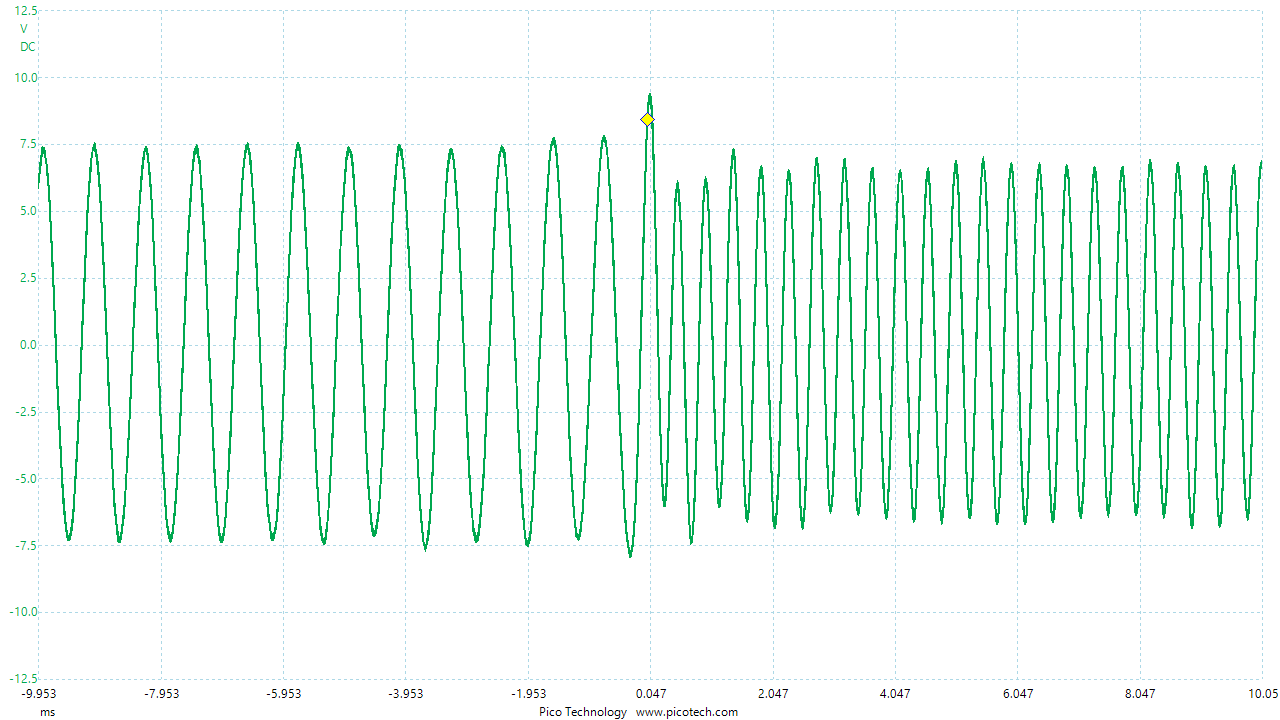
I need a minimal direwolf.conf in /home/pi. Mine really is quite minimalist
show config
############################################################# # # # Configuration file for Dire Wolf # # # # Linux version # # # ############################################################# # Consult the User Guide for more details on configuration options. ############################################################# # # # FIRST AUDIO DEVICE PROPERTIES # # (Channel 0 + 1 if in stereo) # # # ############################################################# # You may need to update the "ADEVICE": ADEVICE plughw:2,0 ACHANNELS 1 ############################################################# # # # CHANNEL 0 PROPERTIES # # # ############################################################# # You will need to update your call sign, and potentially your PTT configuration CHANNEL 0 MYCALL NOCALL MODEM 1200
I used my own call instead of NOCALL, but I don’t think that Direwolf will be using it because I will come in on the TCP KISS or AWGPE ports. I start to observe traffic which matches the bzzzrts I am hearing. It first moaned at me the audio drive level was far too loud, pulling down the mic level slider in the Pi corrected this
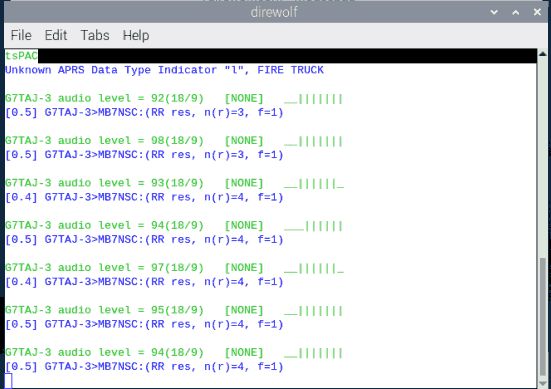
Later on I saw
GB7NXT audio level = 57(23/12) [NONE] ______|__
[0.6] GB7NXT>BEACON,(NULL):GB7NXT PACKET NODE AND MAILBOX.
Connect to WENVOE for node, NXTCHT for chat and NXTBBS for mail
which looked like useful information about GB7NXT. I think this is a general beacon that would have happened anyway, but it’s rare. I’d have assumed there was no packet in range without G7TAJ’s traffic.
Connecting to the packet network in 2025
Back in the day I used a DOS program called Paket to connect to mailboxes. One of the charming things about the G0BSX modem was that it had its own mailbox, so I could register it with the local F6FBB BBS and the BBS would send me email and the light on the G0BSX modem would flash, assuming I had left it and the radio on. It’s the equivalent of your phone notification ping on Whatsapp. It was a wondrous thing to get back from work and observe this flashing - all done without my PC being on. We were easily pleased in those days.
It’s now going to get harder, because I guess connecting to packet is done differently now. I want to connect to Direwolf using AGW (a.k.a. AGWPE) protocol over wi-fi, and all that didn’t exist. I don’t have Paket. Hibby’s Packet Radio guide and [OARC](https://wiki.oarc.uk/packet:qttermtcp] introduced me to QtTermTCP. I was somewhat confused by the QtTermTCP intro
QtTermTCP is a multi-platform version of BPQTermTCP. There are versions for Windows, Linux and Android.
It supports TCP access to a bpq32 node either over a local LAN or the Internet. It connects to the BPQ32 TelnetServer in FBB mode, so you must define an FBBPORT in the BPQ32 Telnet Configuration.
I don’t really understand the questions it’s asking me never mind having any of the answers, my FBBPORT? Search me, guv. The next paragraph is a bit more hopeful
It can also be used as a terminal for programs like UZ7HO’s Soundmodem that support the AGW API, with KISS TNCs and with the VARA Modem. KISS TNCs can be connected via a serial port or a TCP connection.
do I download it, unpack it and run it on my WIndows machine. I want to use AGW to the Direwolf Raspberry Pi so I go setup AGW, sent the first box Terminal Call to G7LEE-3 and TNC setup to host pipacket3and the port to 8000 which is what Direwolf runs on. I wanted to use AGW4 since it returns the radio state to Direwolf, unlike KISS which doesn’t. It connects to Direwolf fine.
Attached to AGW client application 1...
Ready to accept AGW client application 0 on port 8000 ...
I try and connect to MB7NSC and shut down after a few tries in a few seconds. That’s quite enough of that.
Attempting connect to MB7NSC ...
[0L] G7LEE-3>MB7NSC:(SABME cmd, p=1)
[0L] G7LEE-3>MB7NSC:(SABME cmd, p=1)
[0L] G7LEE-3>MB7NSC:(SABME cmd, p=1)
[0L] G7LEE-3>MB7NSC:(SABM cmd, p=1)
[0L] G7LEE-3>MB7NSC:(SABM cmd, p=1)
[0L] G7LEE-3>MB7NSC:(SABM cmd, p=1)
[0L] G7LEE-3>MB7NSC:(SABM cmd, p=1)
Error getting message header from AGW client application 0.
Tried to read 36 bytes but got only 0.
Closing connection.
MB7NSC is in Ibberton, Dorset, probably a push for me.
Connecting to G7TAJ
From observing their beacon I hope G7TAJ doesn’t mind other hams connecting for access
I issue a c G7TAJ-3
Connecting...
*** Connected to G7TAJ-3
Welcome to G7TAJ's Node. 2m & QO-100 BPQ Switch & BBS in IO81LE
Type ? for list of available commands.
I am in. I can use the usual ? for help, and I am back in the 1990s and 35 years younger ;)
?
OAK:G7TAJ-3} BBS CHAT CONNECT BYE INFO NODES PORTS ROUTES USERS MHEARD
users
OAK:G7TAJ-3} G8BPQ Network System 6.0.24.70 for Linux (989)
Circuit(:PE1NNZ-4 PE1NNZ-4) <--> Host01(TAJCHT:G7TAJ-4)
Host30(TAJCHT:G7TAJ-4) <--> Circuit(BEDFRD:GB7BED-5 G7TAJ-4)
Host29(TAJCHT:G7TAJ-4) <--> Circuit(OSWNOD:GB7OSW-7 G7TAJ-4)
TNC Uplink Port 2/2(G7TAJ)
Host28(TAJCHT:G7TAJ-4) <--> Circuit(2RZBPQ:VK2RZ-7 G7TAJ-4)
Circuit(BEX:GB7BEX-7 G7TAJ) <--> Host02(TAJCHT:G7TAJ-4)
Uplink 5(G7LEE-3)
mh 5
OAK:G7TAJ-3} Heard List for Port 5
G7LEE-3 00:00:00:00
MB7NSC 00:00:01:26
BELLHL 00:00:25:17
GB7NXT 00:00:54:25
GB7RWY 00:08:50:32
MB7NBA 01:12:57:46
G7BCS-7 03:10:17:15
GB7IOW 03:10:49:10
GB7OXF 03:11:48:11
MB7NPW 03:11:48:22
MB7NEB-7 03:12:07:24
MW0NXT 05:01:04:25
GB7BDH-14 11:07:41:01
GB7IOW-1 20:10:59:14
M7SVN 21:00:03:10 via MB7NSC*
G7TAJ-15 25:20:58:16
MW0KEC 26:18:49:29
WENVOE 26:18:53:10
B7IOW1-12 33:21:58:38
MB7NSC-2 33:22:42:25
MB7NC0-11 34:01:38:28
NODE 37:07:25:17
GB7BDH 37:08:07:11
G0NZO 37:10:46:20
MB7NXX 47:13:28:03
MB7NMK 47:14:24:09
G7TAJ 59:08:02:22
BELLHL-1 73:02:39:36
GB7RDG-13 73:19:56:52
MB7NSC-15 86:17:50:41
So there we have it. Packet radio from a standing start in one afternoon, all with kit I already have. The Pi going into the back data socket of the FT7800 is a nice touch, as I can then use the rig with the front panel separated on a long cable for regular voice as well. And a great big thank you to G7TAJ. According to the uk packet radio map they are a LinBPQ node near Highbridge.
sending info returns
info
OAK:G7TAJ-3} ---------------
G7TAJ QO-100 Node in IO81LE
Currently active ports:
5 -> 2mtrs 144.950Mhz - Link to MB7NSC
Currently off air:
3 -> Qo-100 300bd il2p
4 -> Qo-100 1200bd BPSK il2p
To be resumed:
HF -> 40m Slots 1,2 & 3 (slot2 = ARDOP)
----------------
Conclusion
Looks like the UK packet network is more functional than it has been for a long time. I used to connect to GB7MXM in Felixstowe via an access node at G???OX at Oxley. I don’t know if I can connect to a BBS via G7TAJ-3, it’s probably worth trying OARC’s discord to see what current practice is. It was relatively easy to get this going and get basic two way packet transmission going, thanks to the hard work of the OARC and UK’s new generation of packet radio node sysops.
Links
- OARC packet
- OARC packet software repo
- Hibby’s Packet Radio guide
- QtTermTCP - terminal software to connect to nodes/BBS
- UK Packet Radio Map find out what’s near you
TNCs (Terminal Node Controllers) - the modem that turns your bits into audio signals for the radio
- The Modern Ham on hardware TNCs
- Direwolf - a good sound modem softawre TNC I already use for APRS
- NinoTNC a modern hardware TNC kit, see OARC there are sometimes UK group buys of PCBs
-
Apparently Direwolf is not ideal for connected packet, so I may change allegiance to QTSoundModem Direwolf really scores with APRS, which is unconnected packet. I had to install qtsoundmodem from the OARC packet software repo but it wouldn’t put anything on the RH channel so I couldn’t transmit using the G4ZLP box. It looked like it would work fine using a Pi sound card and a GPIO pin, just not in my setup. It decoded fine and gave a more useful trace ↩
-
card 0 is the rubbish Pi audio out only and 1 is the HDMI audio out at a guess ↩
-
This is the name I gave to the Pi running Direwolf and connected to the FT7800 via the G4ZLP sound interface. Audio levels are set to 40% mic and 40% play on the G4ZLP sound card ↩
-
see https://blog.habets.se/2024/03/Use-AGW-for-packet-radio-applications.html ↩
