Using a Yaesu Fusion rig on DMR via a Pi-Star node (update)
This is an update to the previous post about hooking up a Yaesu Fusion rig to a DMR talkgroup using Pi-Star. Several things have changed about DMR and GB7FI in the three and a half years since that post. Thanks to Dave G4JBW for helping me get on the right track after a call out to TG810 via GB7FI.
If you don’t have a DMR ID - and as a C4FM rig owner you may not have, then now you get one from https://radioid.net/. If you have forgotten yours then the search facility is your friend.
GB7FI has now migrated to the phoenix network hosted at DVScotland, you can now see GB7FI traffic here. You can get a listing of talk groups which may help with programming your radio.
DV Scotland Phoenix have a helpful How to connect your hotspot to their server page - long story short, you need to change the DMR master to DMR+_IPSC2-PhoenixF in the Pi-Star to get anywhere here. That has changed since the earlier post
then go down to Yaesu System Fusion Configuration, where the key DMR stuff is located.
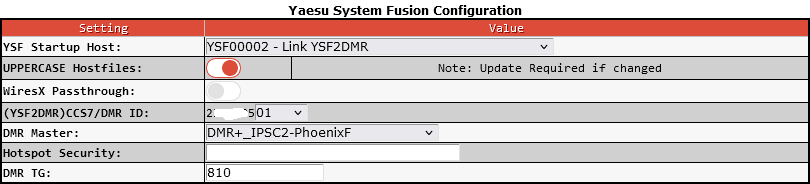
Your startup host wants to be YSF00002 - Link YSF2DMR as before
WiresX passthrough is nice if you are using the hotspot to control YSF destination, it’s not of tremendous help on DMR1, so I left it off. You get to change your DMR destination on this web interface - you can’t do it on the radio. Now make sure your DMR SSID is set - those are the extra digits after the DMR ID - it is 01 in this case, this is the only hotspot I run. That’s not so necessary if you only have a Fusion radio, but if you have a DMR rig as well then it will confuse the DMR system not having that set, so the DMR network can tell your Pi-Star hotspot is a separate endpoint to your DMR rig.
Finally you have to select the talkgroup you want, which is the 810 on the bottom line. Using a hotspot means you aren’t using the repeater - indeed if all participants on TG810 used hotspots then GB7FI would not carry the traffic at all on TS2, unless a listening amateur had keyed up on TG810TS2 to listen to the net (it would timeout on the repeater after a while if no transmissions were made to TG810, leaving TS2 available for other uses).
You can use your local Pi-Star config panel to switch which TG you are connected to
Monitoring activity
You can monitor activity on TG810 here and monitor activity on GB7FI here. Bear in mind it is perfectly normal to have activity on TG810 without it being on GB7FI, and indeed to have activity on GB7FI without it being on TG810!
